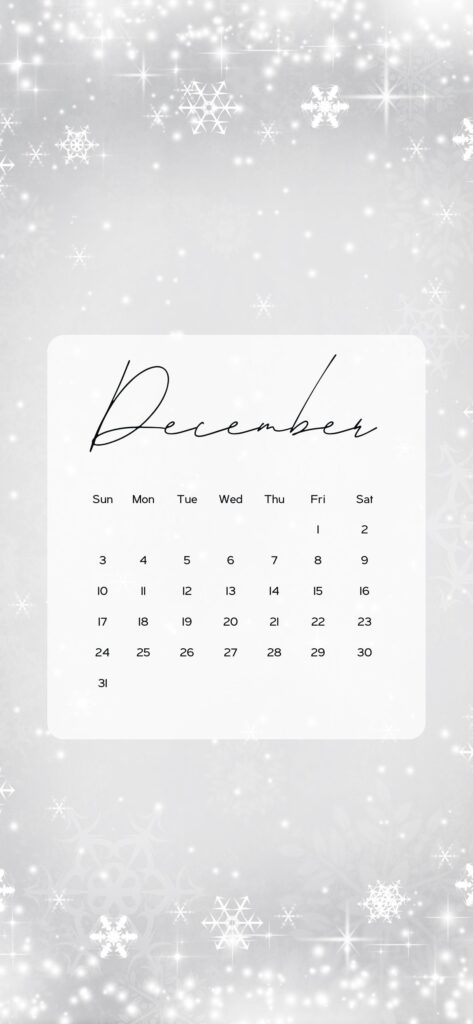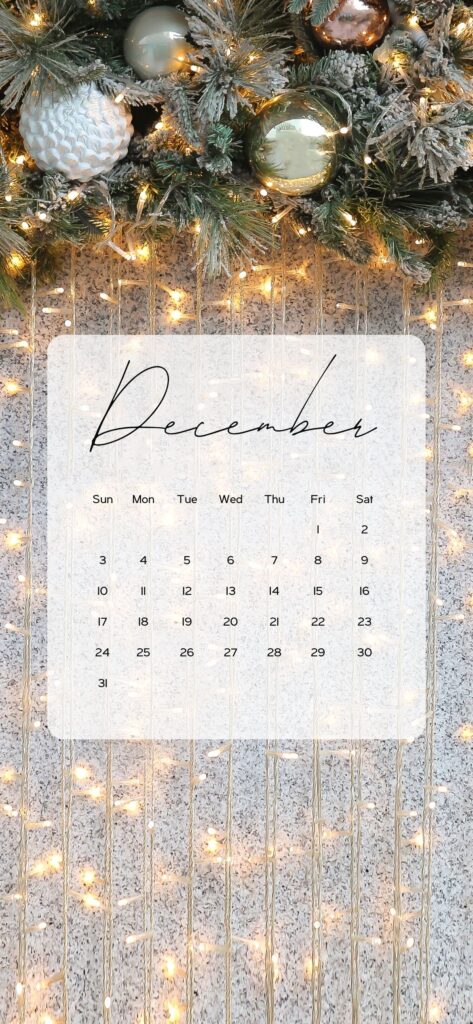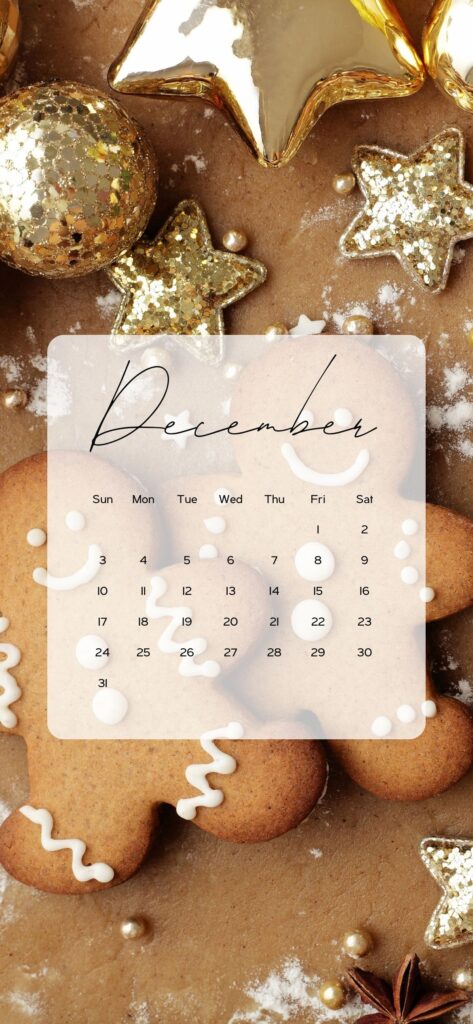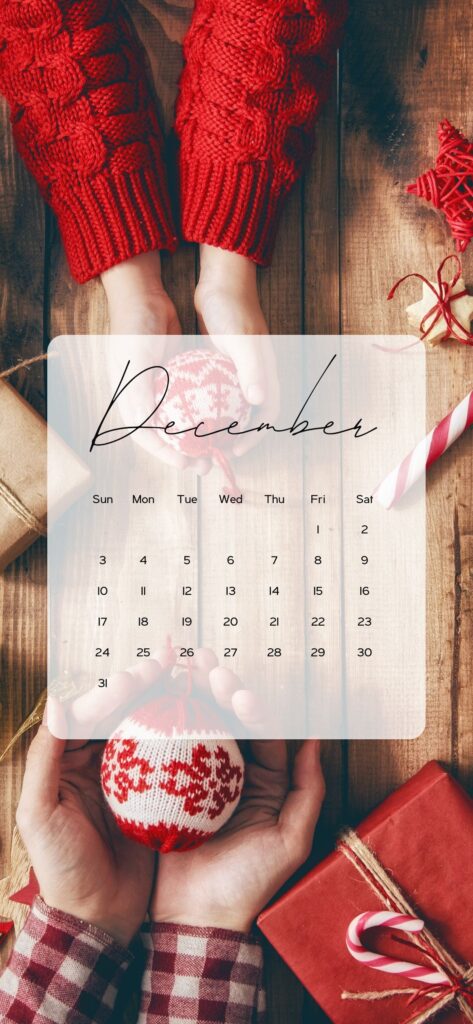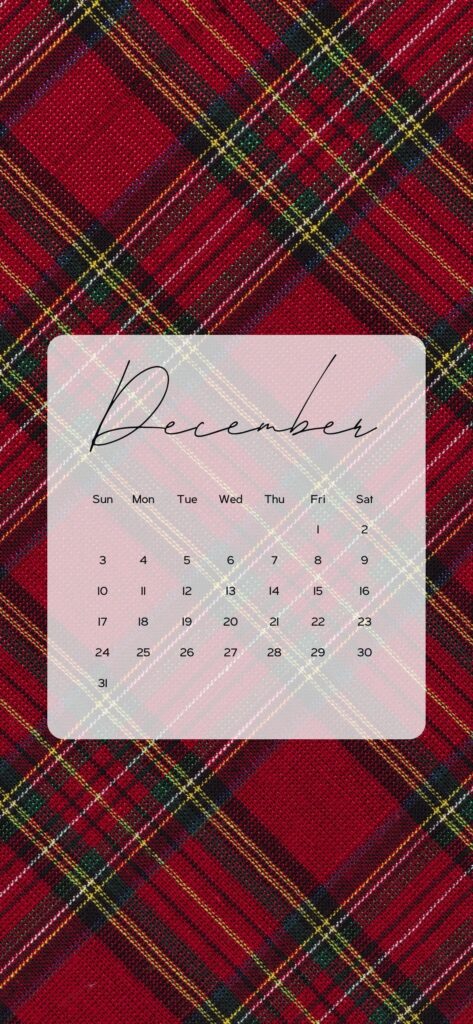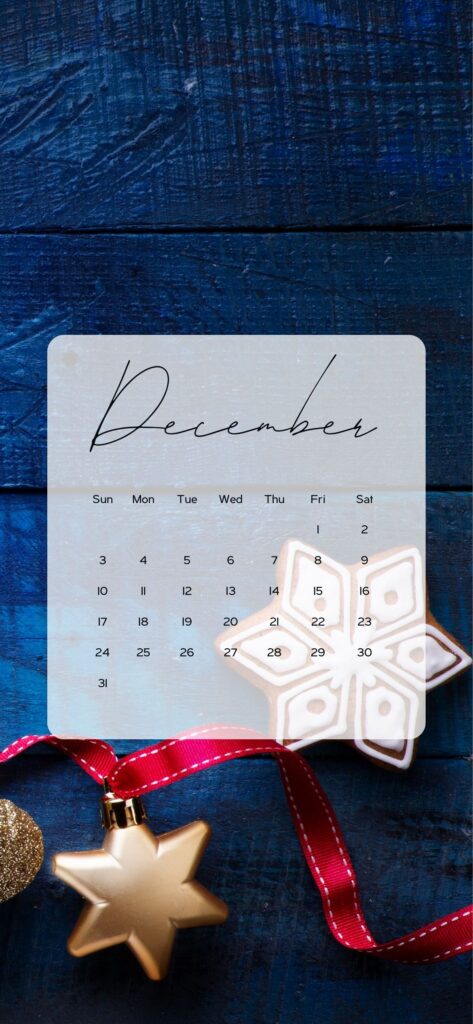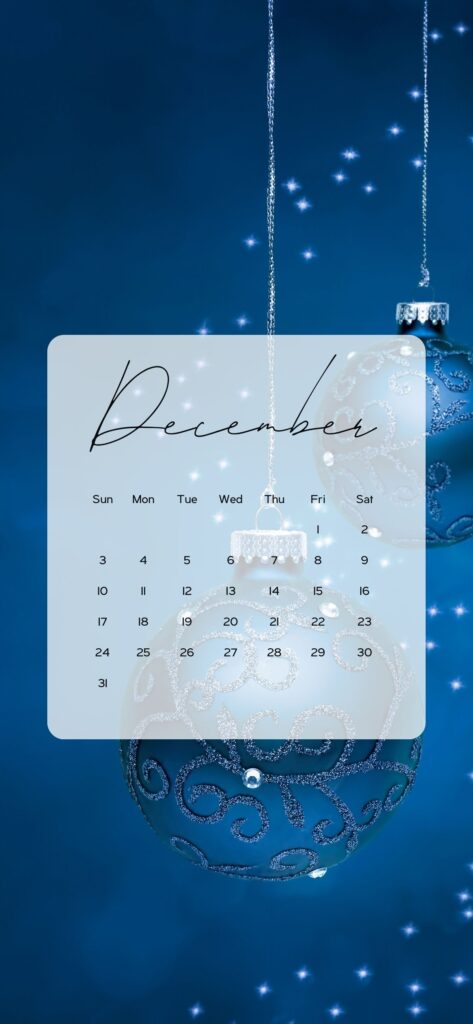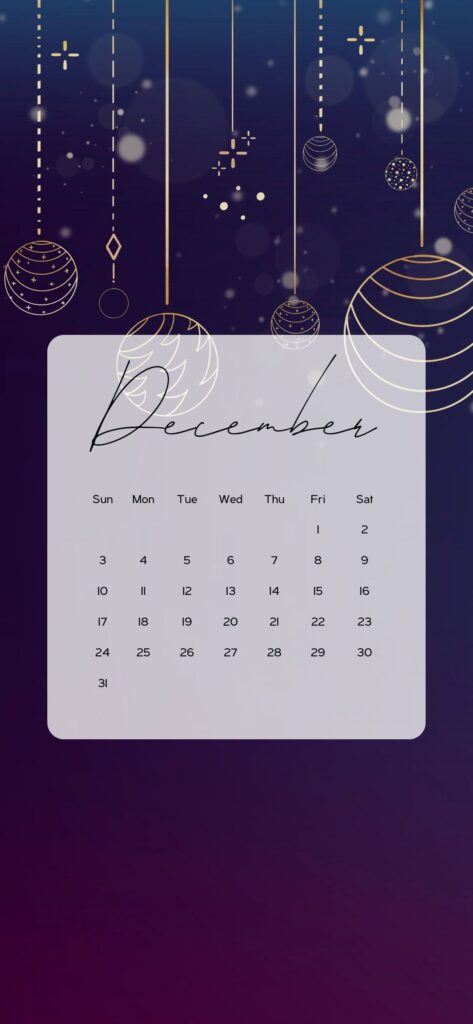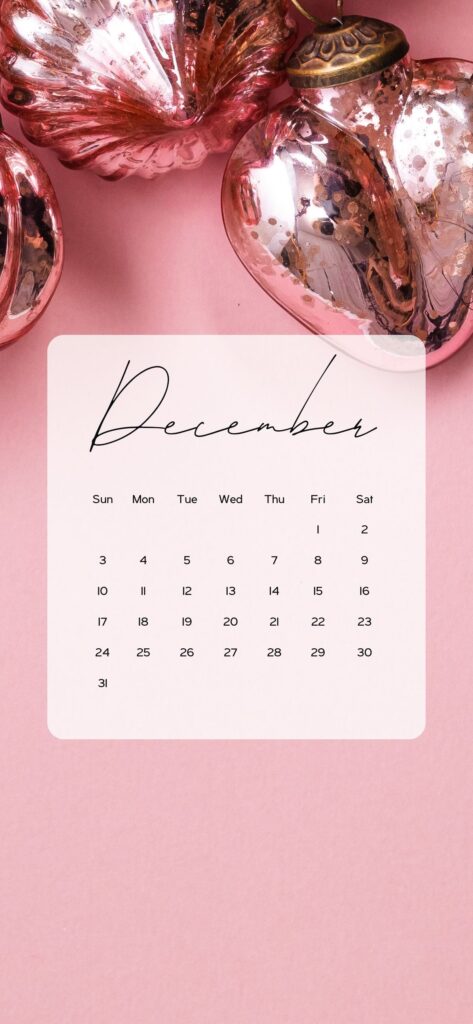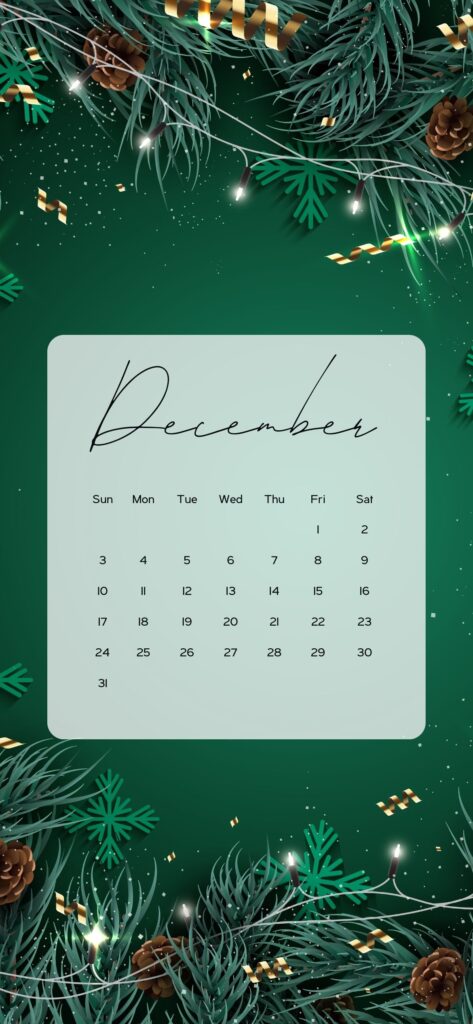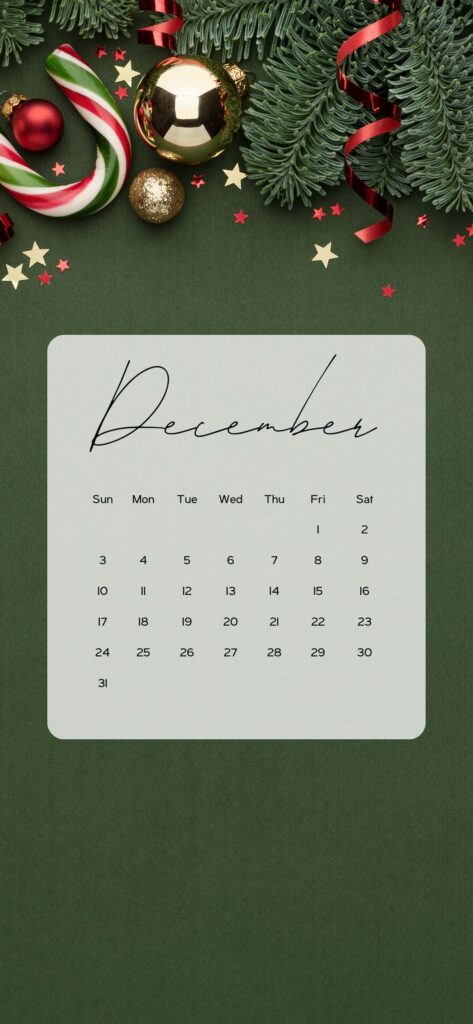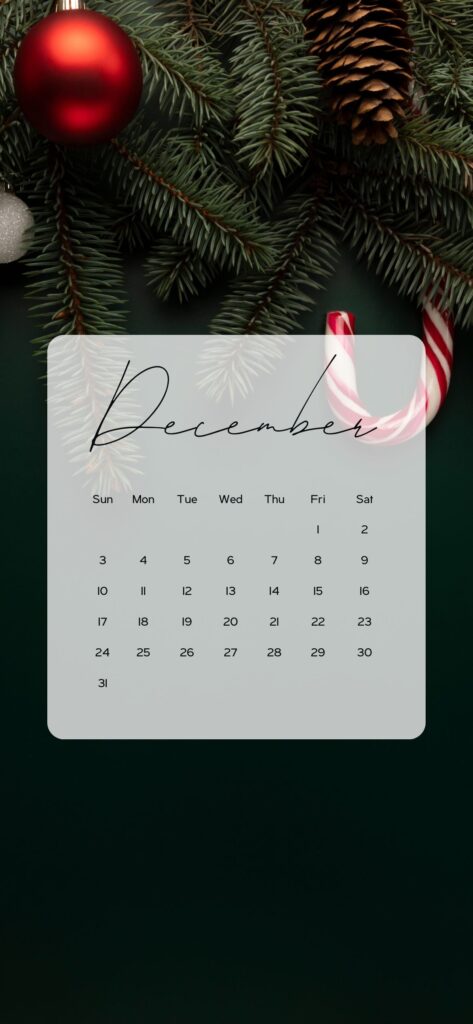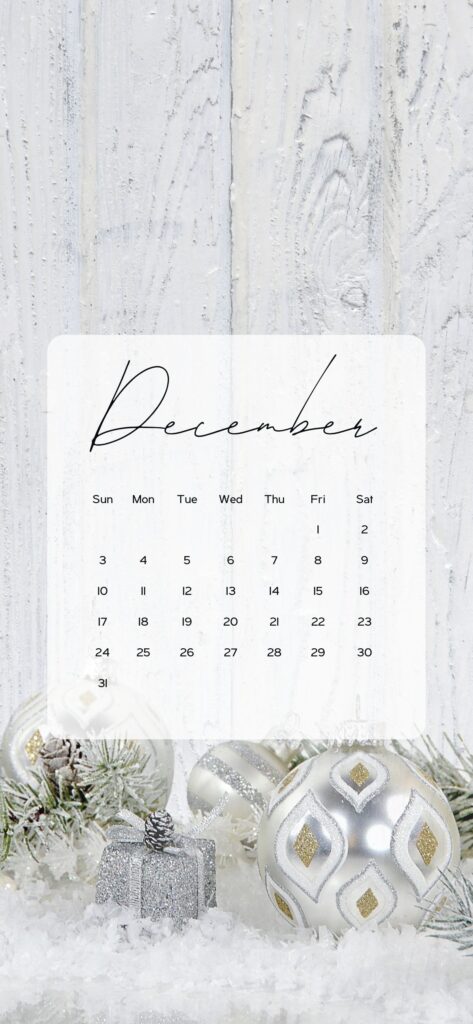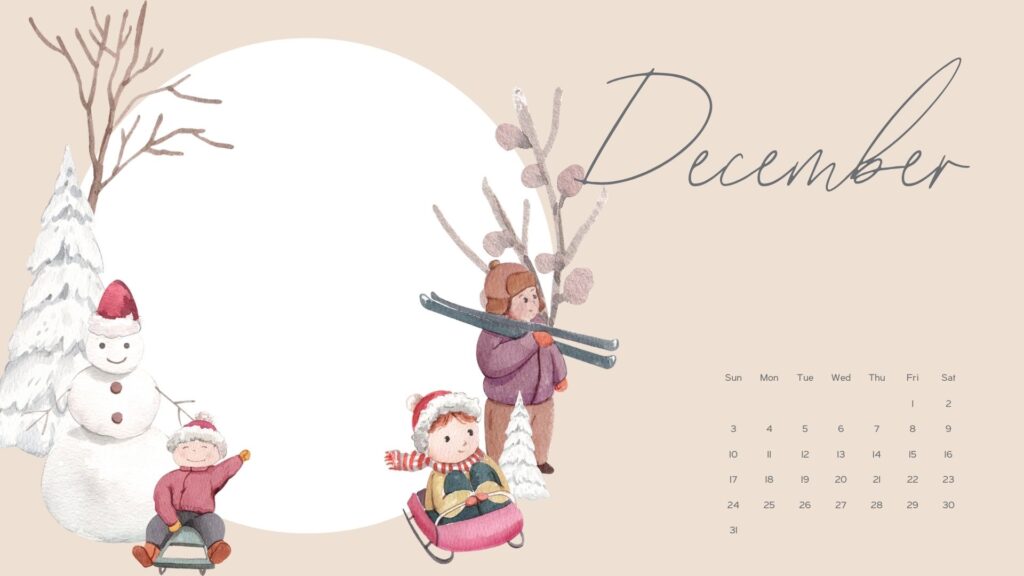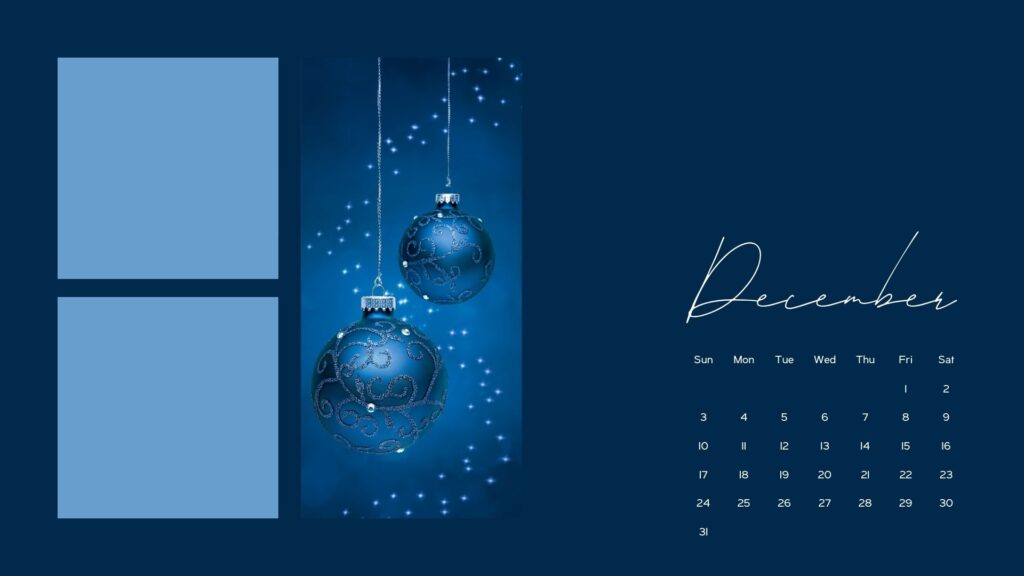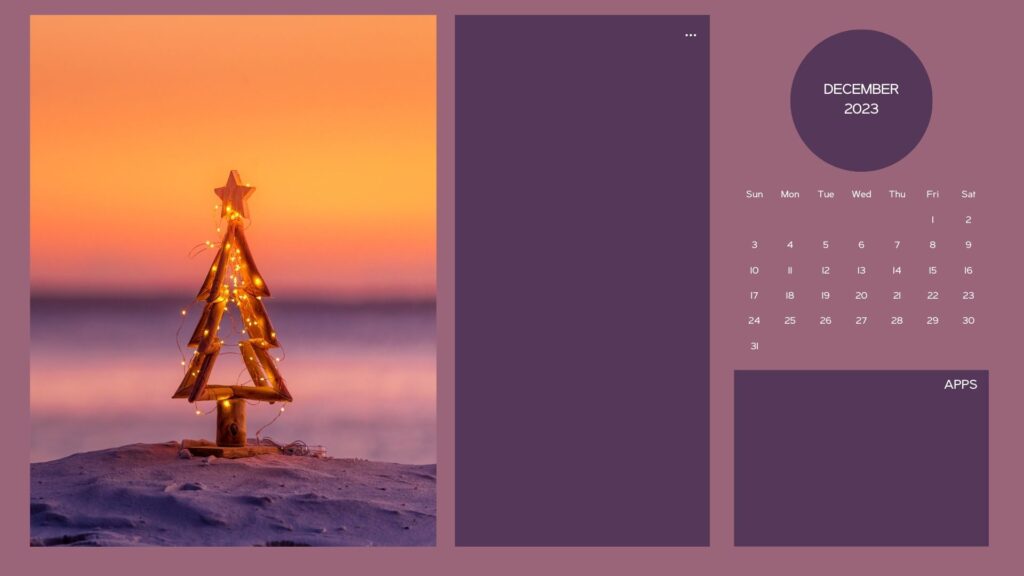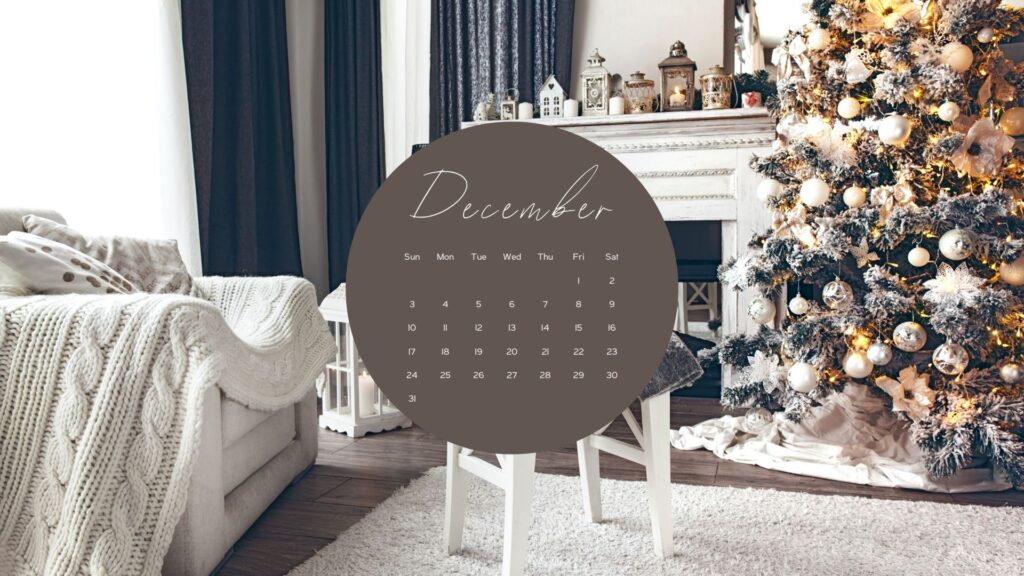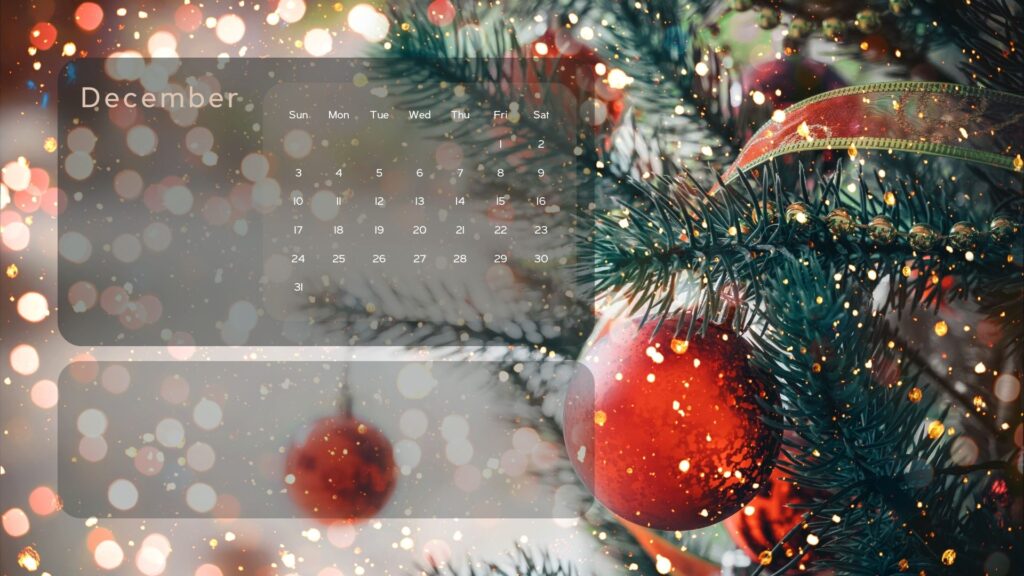Aesthetic December 2023 Desktop Calendar Wallpaper and Phone Backgrounds
As the holiday season unfolds, it’s time to make your tech screens ready with a cute December calendar wallpaper collection for smart phones and desktops.
Although staying organized during this hectic time of the year can be a little bit tricky, it’s super helpful to have your plans right at your fingertips.
In fact, I’ve already shared a couple of cute Christmas printables with free calendars and planners
Christmas Bullet Journal Ideas
December Free Printable Calendars
Free Printable Advent Calendar
Surely, during this happy time of year, I feel the festive spirit all around me.
Basically, all of the yummy smell of good food comes from the kitchen, making my home cozy.
When I peek out of the frosty corner of the window, everything looks sparkly, promising happy holidays and a happy new year.
For me, it’s a time of joy, togetherness, and lots of fun that makes this time of year really special.
So, with this state of mind, I designed a cute collection of calendar desktop wallpaper and phone backgrounds.
Also, all Anja Home free download wallpapers for the month of December are for personal use only.
December Calendar Wallpaper
Firstly, I started creating this cute collection of December calendar wallpapers with a winter theme.
Although I’m aware that December is usually all about the holiday season, Christmas, and so on, sometimes a winter wonderland theme might be a great alternative.
Especially if you’re fed up with jingle bells, excessive home decor, and fake Santa Claus.
With this in mind, I created a couple of December calendar wallpapers featuring winter landscapes, nature, and winter snow.
Indeed, it’s the most wonderful time of the year.
Free December Wallpapers
However, I just can’t imagine creating aesthetic December backgrounds without a Christmas tree theme.
However, the best way to start your Christmas countdown is by choosing your favorite December wallpaper design.
With this in mind, I chose cute designs that capture the unique essence of holiday magic.
Basically, all of these aesthetic Christmas tree images, including twinkling Christmas lights and colorful ornaments bring so much joy.
In other words, every time I glance at my phone or computer screen, I immediately want to sing Christmas songs.
Certainly, setting December calendar wallpapers is my favorite way to fill my tech devices and phone screens with the cozy, festive space of the holiday season.
Free December Backgrounds
Furthermore, I’m so happy to share these beautiful December calendar wallpapers, each capturing the holiday spirit in the simplest way.
For instance, let’s talk about the Christmas gifts theme for a moment.
Basically, each of the aesthetic wallpaper designs features beautifully wrapped gifts, ribbons, and bows.
Surely, it’s a great before party to feel excitement for surprises during the Christmas season.
In other words, infuse your home screen with the joy of sharing.
Additionally, if you’re looking for some aesthetic ways to wrap your gifts, here are some inspirations.
For example, you can use brown or recycled paper as a base and add a touch of nature by including pinecones, small branches, or dried flowers as decorations.
Also, tie it all together with a rustic string.
On the other hand, consider using fabric like a scarf to wrap the gift.
Indeed, it’s a reusable and eco-friendly alternative to traditional paper.
December Wallpaper Calendars
Moreover, I had so much fun exploring aesthetic color palettes that make the holiday season so special.
For example, each shade of green, from deep forest greens to vibrant holly tones, brings a different kind of joy and happiness.
Surely, what’s unique about these colors is how they capture the essence of nature during holidays.
December Calendar Wallpaper
Another color palette that is so obvious for holidays is the one including different shades of red.
In this case, each shade of red, from the rich crimson to the cherry tones, reminds me of Santa Claus and candy canes.
Indeed, combining with white, using red tones is a must-have in the design world.
December Calendar Wallpaper
On the other hand, let’s talk about some fun alternatives for reds and greens.
Although it may seem to work better with calendars for next month, blue is a great color for the holiday season as well.
For instance, I associate deep dark blue with the holiday season due to its connection to the winter nights.
So for me, it gives me quiet, calm, and reflective vibes, just perfect to have a break and reflect.
When it comes to pastel baby blue tones, it’s definitely a fun color to use to decorate Christmas cookies (check the recipes here).
December Desktop Wallpapers
Along with cute wallpaper calendars for the last month of the year, I created an aesthetic desktop background set in different styles as well.
For example, this free desktop calendar background collection includes a minimalist digital desktop organizer.
Undoubtedly, it’s a perfect wallpaper to get organized.
Indeed, a tidy desktop means a clear mind.
Basically, the downloadable desktop calendar background allows you to have all your files in the right place.
How Do I Set December Calendar Wallpaper As My Desktop Or Phone Background?
So, if you’re wondering how to set these cute wallpapers for December as your home screen, here’s a guide.
When it comes to iPhone, firstly go to Settings > Wallpaper > Choose a New Wallpaper.
Then select the downloaded wallpaper from your Photos or Files app.
Last but not least, adjust the wallpaper preview and choose to set it for the Lock Screen, Home Screen, or both.
However, if you’re an Android user, simply long-press on the home screen.
Secondly, tap on “Wallpapers” or “Wallpaper Settings.
Then, adjust the wallpaper position and apply it to the Home Screen, Lock Screen, or both.
When it comes to computers, as a Mac user you need to open “System Preferences” and click on “Desktop & Screen Saver.”
Secondly, select the “Desktop” tab and click the “+” button to add the downloaded wallpaper.
Thirdly, choose the screen or spaces where you want to set the wallpaper.
Last but not least, if you’re a Windows user, right-click on the desktop and select “Personalize.”
Secondly, click on “Background” and choose the downloaded wallpaper.
Thirdly, select the fit and position options, and click “Save Changes” to set the wallpaper.