So let’s face it – it’s time to share with you my favorite April bullet journal ideas.
Undoubtedly, the first three months of the new year are almost done.
As a rule, there are some general steps you can follow to set up your April bullet journal.
Also, you may like the following April freebies I designed to celebrate the upcoming spring:
Choose your favorite April 2024 Calendar Wallpapers
Get your new Cute April 2024 Free Calendar Printables
In fact, here are the guidelines I like to use when it comes to creating bullet journal pages.
So, today you’ll learn what my April bullet journal setup looks like.
Also, you’ll discover my favorite:
- April bullet journal theme ideas
- bujo cover ideas for April
- bullet journal calendar inspiration
- bujo weekly spreads
- April bullet journal page ideas
How To Bullet Journal
Btw, if you’re not familiar with the bullet journal method, I put all bullet journal 101 guides together to help you get started.
So without further ado, let’s get started.
Disclosure: This post may contain affiliate links. As an Amazon Associate, I earn from qualifying purchases. It means that I may receive a commission if you click a link and purchase a product that I have recommended. It won’t cost you any extra money.
April Bullet Journal Setup
First and foremost, I plan the next month in both ways – digital and on paper.
Although keeping two planners seem to be overwhelming, as the matter of fact, it isn’t at all.
Basically, some of the home task management stuff I need to have right in front of my eyes.
For example, having a cleaning schedule, weekly meal planner, and a personal habit tracker always in a visible spot is a great way to get things done.
On the other hand, I prefer keeping all of my work stuff in a digital planner.
Because I use an iPad all the time, it’s simply easier for me.
In conclusion, use:
- a digital bullet journal (mostly) for work
and
- monthly planner printables for home management
April Digital Bullet Journal
For digital planning I use:
- iPad Pro
- Apple Pencil
- GoodNotes 5 app
- monthly digital planner
April digital planner with hyperlinked tabs includes such pages as:
Cover Page
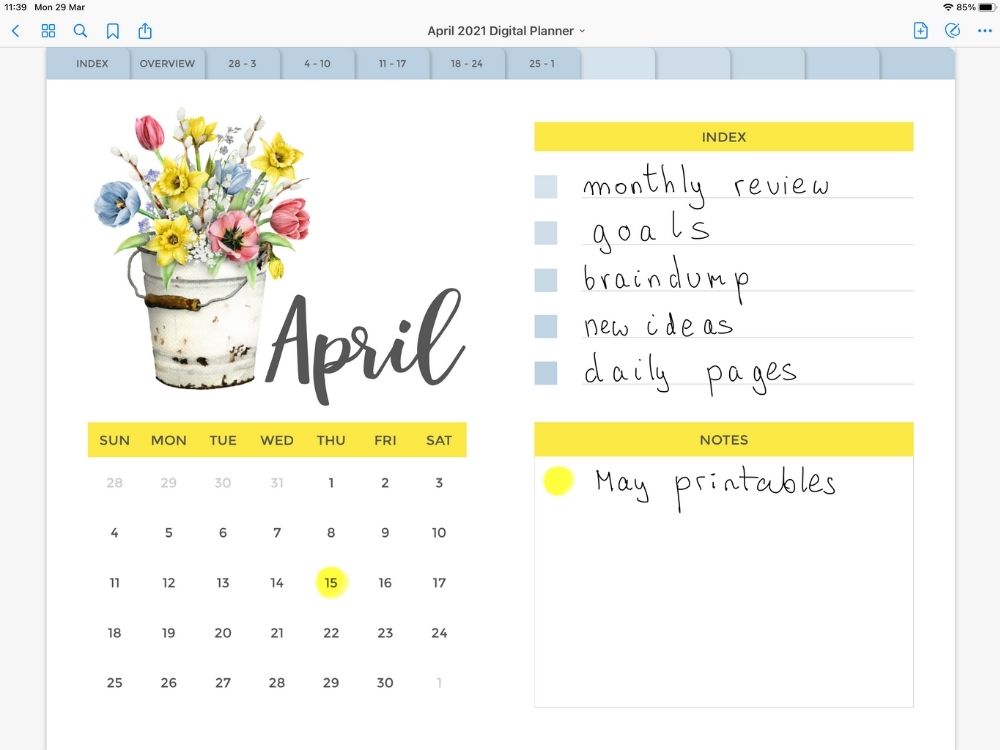
In this case, I designed a digital bullet journal cover page as a monthly calendar, decorated with spring flower watercolor art.
Along with this, I made an index, where you can label your fully customized section.
For example, I labeled my custom sections as follows:
- monthly review
- goal pages
- braindump
- content ideas
- daily pages
- journaling
Also, there’s a place for notes, where you can put events, appointments, or even monthly goals.
Monthly Overview

The next page is April monthly overview with a to-do list and notes.
For instance, I schedule there my blog posts, the weekly newsletter, and planner projects.
Weekly Pages

Also, a digital weekly planner is a must for me.
Basically, I use it for scheduling all tasks regarding content creation, project management, and education.
April Bullet Journal Pages
Besides the most obvious digital bullet journal pages, this month I created the following April bullet journal pages (within the custom sections).
March Review Page
As usual, I start planning next month by reviewing the previous. This time I’m not only evaluating March but the entire first quarter.
With this in mind, I ask myself the following questions:
- what worked
- what didn’t work
- how to improve
Bullet Journal Goals Page
Along with this, I set my quarterly goals.
Obviously, the entire process looks very similar to creating a bullet journal New Year’s resolution page includes the following steps:
- capture ideas by doing a brain dump, vision board, and Level 10 life exercise
- create an action plan for the next quarter by setting up a bullet journal goals page
Then I’ll schedule the action steps with a weekly planner, track progress with a weekly habit tracker, and review it with a bujo review page.
Brain Dump
Speaking of doing a brain dump, I also use this great way to declutter my mind.
Basically, I put all of my random thoughts on (digital) paper to clear my head.
Later I organize them in a kind of Marie Kondo style.
What I mean by that is sorting thoughts by urgency (the Eisenhower matrix)
- urgent-important (things to do now)
- not urgent -important (things to plan)
- urgent – not important (things to delegate)
- not urgent – not important (things to delete)
Project Pages
Here I brainstorm blog post ideas, and new products for my Etsy shop and validate them.
Also, I ensure that I stay on track with projects and deadlines.
Daily Pages
Definitely, these pages are the most random ones.
Basically, I use them for busier days when I have a lot on my plate.
Sometimes I like to schedule my day hourly or create a Pomodoro tracker.
Journaling

Last but not least, this month I decided to develop a new habit.
Journaling.
To be completely honest, I tried journaling several times.
And I failed.
However, now I want to prepare for journaling better.
Firstly, I schedule journaling within my evening routine.
Secondly, I use a decorative paper template to make it a more enjoyable experience.
Thirdly, I work with journal prompts.
April Bullet Journal Printables
Apart from keeping a digital journal, every month I print out planner printables.
April Calendar

Firstly, I start with a monthly calendar.
Btw, you have two designs to choose from.
Monthly Planner

Also, you can choose between two monthly planner designs (horizontal and vertical).
For example, I prefer creating my monthly cleaning schedule in a horizontal monthly overview.
Weekly Planner

Moreover, I plan my weekly meals and track my personal daily habits in a weekly planner.
April Paper Templates

Last but not least, this month I’ll use these cute paper templates for example as a garden planner.
April Bullet Journal Supplies
[amazon box=” B07581CXYK, B079TKCV92, B08LH2VZFM, 1631365843″/]
Undoubtedly, there’s something dangerously tempting in getting new bujo products every single month.
However, for those of you who love playing with tools like brush pens and/or accessories like washi tapes, it’s the very first step you simply need to take.
Additionally, keep in mind that April is a good time to move from a winter cool color palette to a warmer one. Indeed, it’s a perfect excuse to get some new stuff (wink, wink).
April Bullet Journal Themes

First and foremost, let’s start with the most popular April bujo theme ideas.
Definitely, April is all about spring, nature, sun, rain, longer days, flowers, and hope.
With this in mind, I immediately come up with the following planner themes:
- spring flowers
Learn more: Easy Flower Doodles for a Bullet Journal [with Tutorials]
- bees
- honey
- butterflies
- rainy day
- Easter
- birds
- cherry trees
Also, if you want to learn how to doodle, check out this blog post with over 300 step-by-step bullet journal doodle tutorials.
April Bullet Journal Examples
[mv_create key=”96″ type=”list” title=”April Bullet Journal Examples” thumbnail=”false”]
April 2023 Bullet Journal Free Printable Calendar

Download April 2023 free bullet journal monthly calendar here.
April Bullet Journal – Final Thoughts
To sum up, April is the best time to say goodbye to something old and start something new.
In most cases, you’re decluttering your home, spring cleaning apartments, repotting plants, planning a garden, etc.
So why don’t start planning in a new way?
Try digital bullet journaling, decorate your notebook with doodles, and just have fun.
Happy planning!
